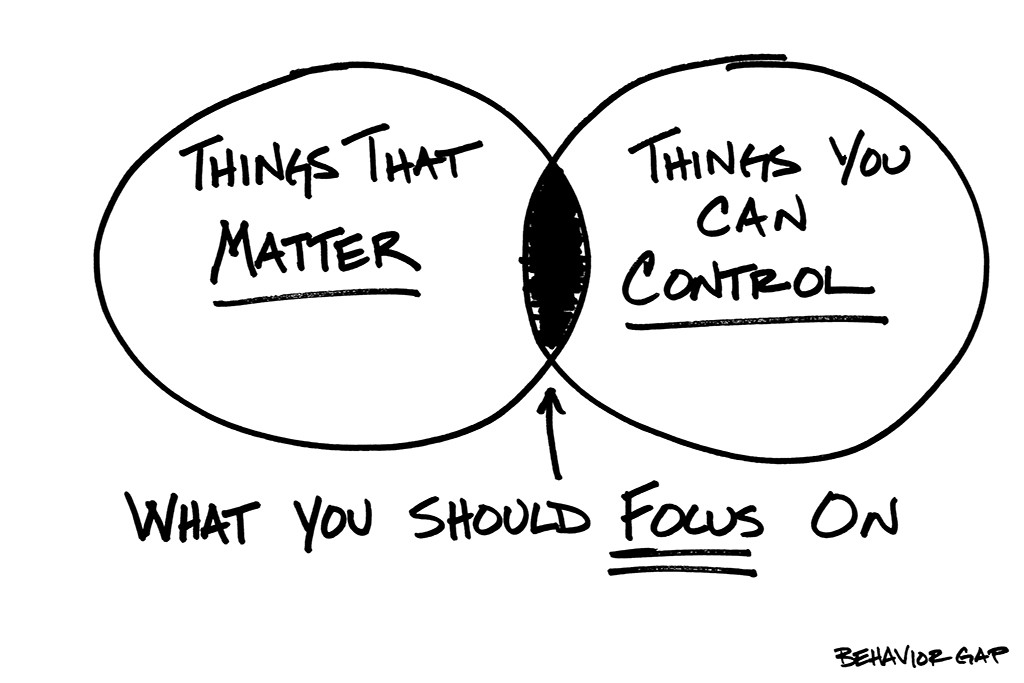Dani and I discussed some ideas to make the #EdTechCalNYNJ a little more user friendly and functional. I got the app-smashing bug in my head today at work and spent most of my free time throughout the week and after school integrating add-ons, learning new sheets formulas, and making it all come to life.
One of the new additions is the logo above. It's obviously modeled after Google Calendar, but I was able to easily adapt it after a Google Image Search. I made sure to find a starting image that was large and licensed for re-use with modification. Google Image Search is a powerhouse of a tool if you play with the search options.
Today I'm going to discuss the improvements we've made and the workflow, sharing the add-ons, scripts, and sites that make it happen. I did a similar entry when I started the blog so start here if you're interested.
Updates & Social Media: We wanted to build the calendar up as a meaningful tool, so we added a Remind class and a way to subscribe for e-mail update. If you want to be notified of new events added the calendar, fill out this form. Join our Remind class for monthly updates about upcoming events.
Using the CONCATENATE function in cells, I simply combined the e-mails from the form results with commas, to send updates to. While the old Form Mule script is great for the calendar merge, I also added the newer Form Mule Add-on to handle the e-mail merges. Now, when a form is submitted to add a new event, three things happen:
- Dani and I receive e-mails to notify us as admins.
- All subscribers receive an e-mail with the event information.
- Using If This Then That, an e-mail is sent to trigger a Tweet from my account publicizing the event and thanking the contributor.
I was excited to learn If This Then That and play with recipes. I love the idea using tech to make this work more efficient.
Events List: The other major update was to provide a list of all of the events featured on the calendar. You can peruse each month, but what if you want to search for EdCamps?
Thanks to Awesome Table, this was easy! I made a new worksheet and transposed the information I needed. I'm so excited about this sites gadget. You can now index all of the events and search by name, date, type, or location. Want a conference in NY in May? That's easy. Check it out! I also learned to play with the SORT function on sheets to alphabetize the list. This simple function will save me so much time sorting student data from forms; I feel silly for not finding it earlier.
There are over 40 upcoming events on #EdTechCalNYNJ already and I'm excited for more. Please add, share, and spread the learning if you can.
I learned a lot in making this site, and some of the sheets functions and Awesome Table will certainly have an impact in my classroom practice. This has definitely been a productive week.
Comment and share your most anticipated upcoming education event or day!





.png)